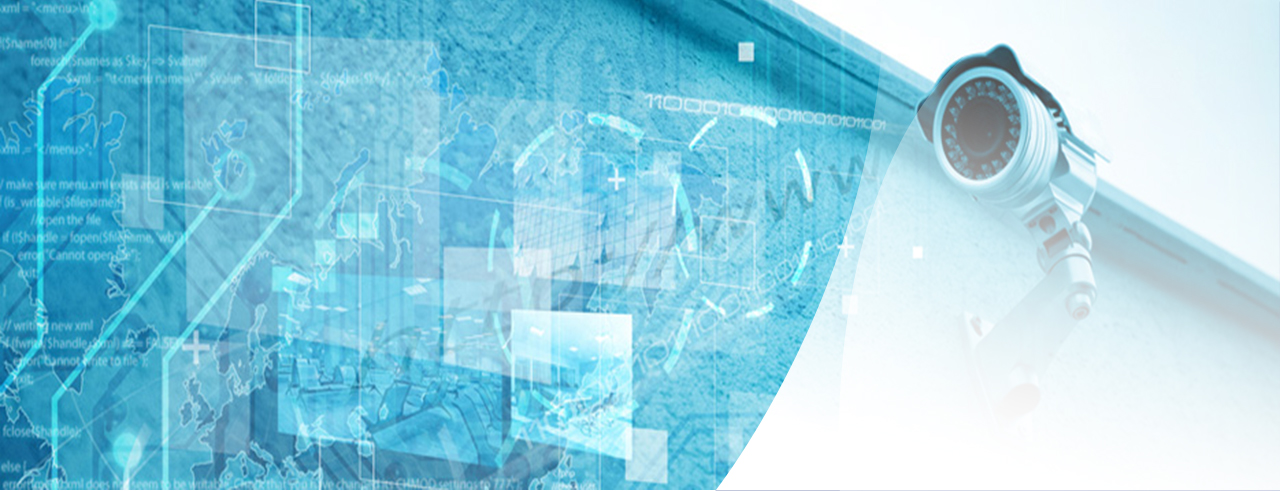Visitor management:
It refers to tracking the usage of a public building or site. By gathering increasing amounts of information, a Visitor management system can record the usage of the facilities by specific visitors and provide documentation of visitor’s whereabouts.Another alternative to visitor management software is an on-line, web based visitor management system offered as a service. A visitor management software allows landlords and managers to remotely control and monitor access rights without the need to pass physical keys and keycards to new tenants
Simple easy to use visitor management software capable of using in multiple industries. The software must be highly customizable so that the admin can configure the required fields to capture from the user and also admin can customize the system.
Step 1: Visitor Data Entry; Scan a Visitor ID into the system
Step 2: Visitor Data instantly create an audit trail in the VMS database
Step 3: Print a Temporary Disposable Badge with visitor’s photo and relevant visit information (Optional)
Over View:
ID Scanning
It refers to tracking the usage of a public building or site. By gathering increasing amounts of information, a Visitor management system can record the usage of the facilities by specific visitors and provide documentation of visitor’s whereabouts.Another alternative to visitor management software is an on-line, web based visitor management system offered as a service. A visitor management software allows landlords and managers to remotely control and monitor access rights without the need to pass physical keys and keycards to new tenants
Simple easy to use visitor management software capable of using in multiple industries. The software must be highly customizable so that the admin can configure the required fields to capture from the user and also admin can customize the system.
Step 1: Visitor Data Entry; Scan a Visitor ID into the system
Step 2: Visitor Data instantly create an audit trail in the VMS database
Step 3: Print a Temporary Disposable Badge with visitor’s photo and relevant visit information (Optional)
Over View:
ID Scanning
- Visitors must be able to scan their ID cards
- System must capture the IC Number.
- Barcode Scanning
Data Entry
Receptionist / security guard to enter data manually for fields doesn’t included in the card (Eg. Mobile numbers)
Check In & Checkout
- Visitors must check in check out at the reception / security post
- List of all who is checked in but haven’t checked out
Check In & Checkout
- Visitors must check in check out at the reception / security post
- List of all who is checked in but haven’t checked out
Reports
- All Visitor Register
- Print a visitor register with all the details for a specified time interval
- Visit records
- Retrieve data based on ID number, Name, Company etc
Features & Benifits
Visitor Photo
The admin must configure whether visitor photo must be upload (Upload)
Visitor history
- Once the information is captured about a particular visitor, next time when the visitor scans his ID, all corresponding information must retrieve from previous history and display in the screen.
- System must capture the IC Number.
- Users, receptionists/ security staff must be able to edit these information retrieved from history
- Show the list of visitors in different formats (eg. information in grid etc…)
Module
- This module is accessed by web based each sight Security staff’s PC
- Staff can enter the details (pre-register visitors) of any visitors they might have
- Security staff/ Management can track and verify from those information
- Deny entry for blacklisted visitors
- Show message when visitor info is entered
- Employee /Staff must Log in and Log out at the system
Our Equipments: